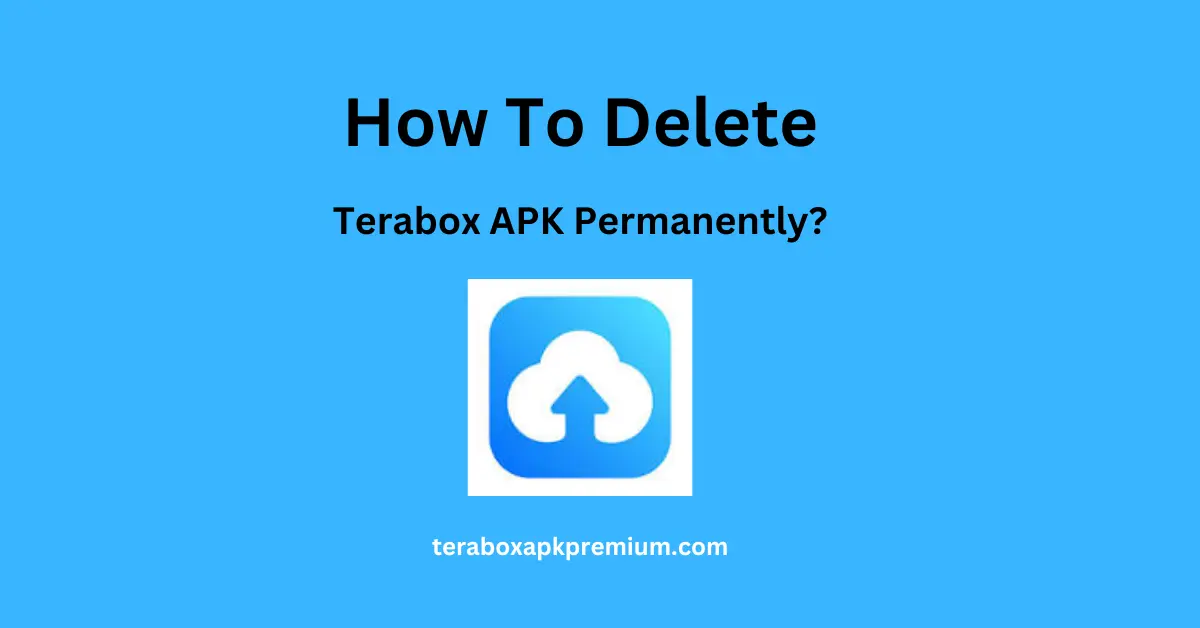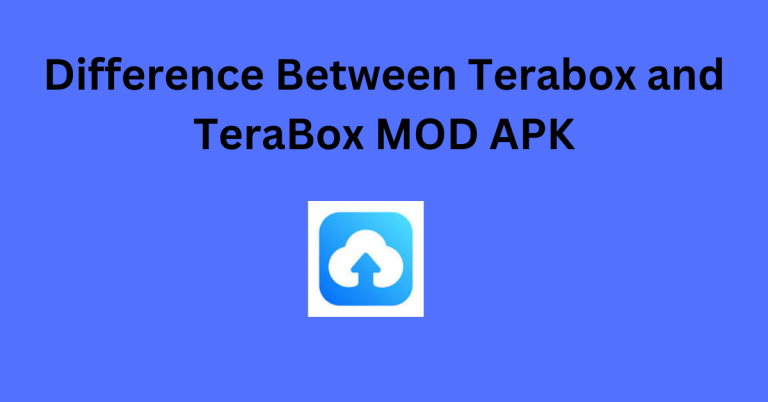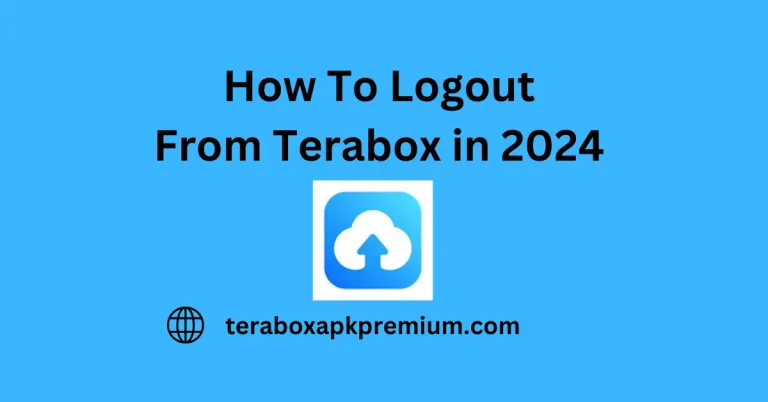How to Delete TeraBox App Permanently: A Comprehensive Guide
With the ever-growing number of apps we install and use, there often comes a time when we need to clean house and remove the ones we no longer need. If you’ve decided that TeraBox no longer serves your needs and you want to delete it permanently, this article will guide you through the steps to do so. Ensuring that you completely remove TeraBox from your device will help free up space and protect your privacy.
Why You Might Want to Delete TeraBox
Before we dive into the deletion process, let’s consider why you might want to delete TeraBox. Whether you’re switching to a different cloud storage service, looking to reduce app clutter, or concerned about data privacy, deleting an app you’re no longer using can be a smart move. Additionally, removing unused apps can improve your device’s performance and free up valuable storage space.
Step-by-Step Guide to Delete TeraBox App Permanently
1. Backup Your Data
Before deleting TeraBox, make sure to back up any important files stored in the app. Download your files to a secure location on your device or transfer them to another cloud storage service. This ensures that you don’t lose any valuable data during the deletion process.
2. Logout of Your Account
Open the TeraBox app and log out of your account. This step is not strictly necessary, but it ensures that your session is properly closed and your data is secure. Follow these steps to log out:
- Open the TeraBox app.
- Navigate to the account menu, usually found in the top left or right corner.
- Tap on “Settings.”
- Scroll down to find the “Logout” option and tap it.
- Confirm the logout when prompted.
3. Uninstall the TeraBox App
The process for uninstalling the TeraBox app will vary slightly depending on whether you’re using an Android or iOS device.
For Android:
- Go to your device’s “Settings.”
- Select “Apps” or “Application Manager.”
- Find and tap on “TeraBox” in the list of installed apps.
- Tap “Uninstall” and confirm the action.
For iOS:
- Find the TeraBox app on your home screen.
- Press and hold the TeraBox app icon until it starts wiggling.
- Tap the “X” or the “-” icon that appears on the app icon.
- Confirm the deletion by tapping “Delete.”
4. Clear App Data and Cache (Android Only)
For Android users, it’s a good idea to clear any residual data and cache to ensure all app-related information is removed from your device:
- Go to your device’s “Settings.”
- Select “Apps” or “Application Manager.”
- Find and tap on “TeraBox.”
- Tap on “Storage.”
- Tap “Clear Data” and “Clear Cache.”
5. Remove Account Information
If you want to ensure that your TeraBox account is completely removed, consider deleting your account information from TeraBox. This can usually be done by contacting TeraBox support or through the account settings on their website. Follow these steps:
Step 1: Open the Terabox app on your phone by using the Terabox application.
Step 2: Tap your profile and Click on the setting option.
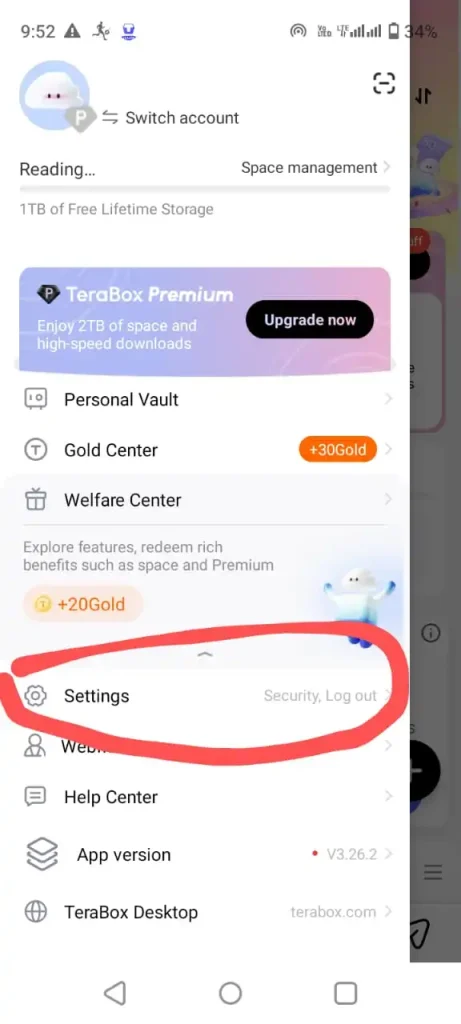
Step 3: Click on setting and you will see a security Centre option. Click on “Security Centre.”
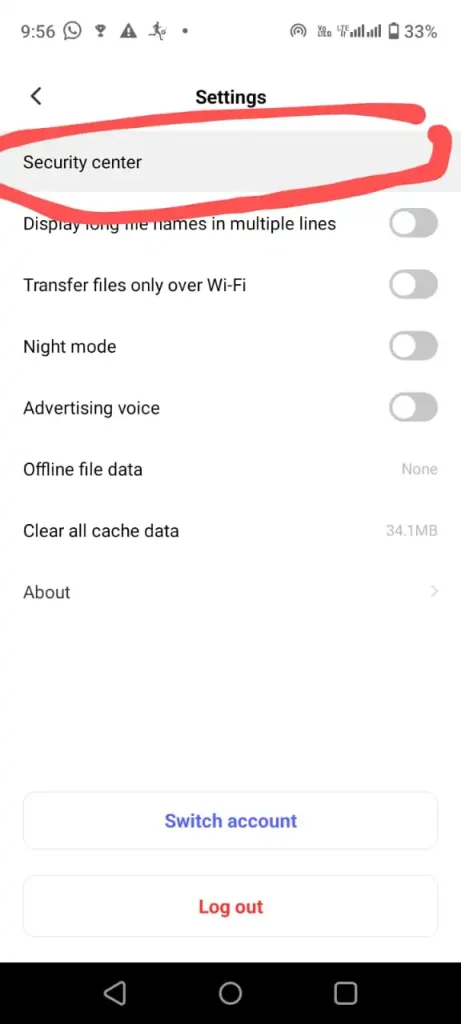
Step 4: Click on “Deleting An Account” Option.
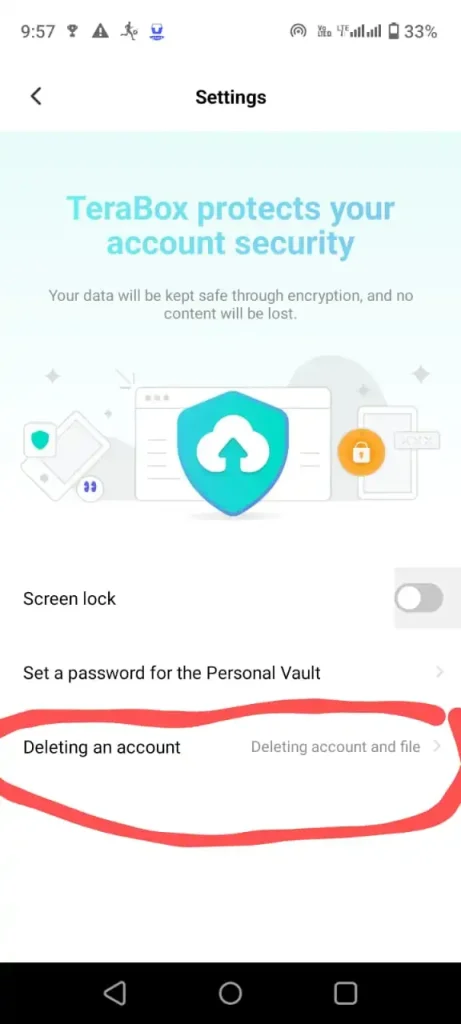
Step 5: Write the ” Reasons for deleting the account”. Click “Deleting an Account” option. This is how you can delete the TeraBox Account Permanently.
With Screenshots of Deleting TeraBox Account
Troubleshooting Deletion Issues
If you encounter any issues during the deletion process, here are some troubleshooting tips:
- Restart Your Device: Sometimes a simple restart can resolve minor issues.
- Update Your Device’s OS: Ensure your device’s operating system is up to date.
- Contact Support: If you’re unable to delete the app, contact TeraBox support for assistance.
Conclusion
Deleting the TeraBox app permanently from your device is a straightforward process that can help you manage your storage space and protect your privacy. By following the steps outlined above, you can ensure that TeraBox is completely removed from your device, along with any associated data.
Taking the time to back up your files, log out, and properly uninstall the app will help you maintain a clean and organized digital environment. Whether you’re making room for new apps or simply tidying up, knowing how to delete apps like TeraBox efficiently is a valuable skill in today’s digital age.